
 |
|
|||||||
| CD Players, Digital Music & Servers Aurender, dCs, Esoteric, Lumin. |
 |
|
|
Thread Tools | Display Modes |
|
#1
|
||||
|
||||
|
Connect the HDMI cable from the Mac Mini to your TV.
Now that you have your new Mac Mini upgraded with 8GB of RAM and a SSD, let's remove the software that you will not be using in a music server and tweak the OS for audio playback. Your new SSD doesn't have an operating system so we're gonna do a clean install. Turn on the Mac Mini and insert the OS X DVD that came with your Mac. The Mac will take a few minutes to scan the DVD and boot into OS X install.  When you get to this screen, you want to click "Customize".  On this screen, you want to uncheck everything EXCEPT "Additional Fonts" and click Continue.  The install may take up to an hour. After the install the Mac will reboot and you will be greeted with a Welcome video. Follow the Apple ID set up process until you see the desktop.  Now that you have a clean OS, we are going to remove the software you will not need. Go to Safari and Google AppCleaner. AppCleaner  After the install, open AppCleaner and go to Preferences. Here you want to Uncheck the "Protect Default Apps. Close Preferences after you do that. 
__________________
Mike ~Your pet is your best investment~  Preamps/tuners:McIntosh C50, C46, MR88, MR73, C2200, C22ce, Cary SPL-98L Integrate amps:McIntosh MA6100, Denon PMA2000ivr Amps: McIntosh Mc602, Mc2000, Mc275 MK-V, Cary 805ae mono blocks. Speakers: JMLab Mezzo Utopia, Focal Twin6 BE, Tannoy Mini Autograph Headphones: Sennheiser HD800, Beyer T1, Denon D7000, Grado RS1i, Sony MDR-SA5000, MDR-Z1000, AKG K701, and many many more Digital Sources:Sony SCD-1 & SCD777es, CDP-XA7es, 2010 Mac Mini Music Server, Amarra Mini player, Musical Fidelity V-Link & M1 DAC, Apogee Mini-DAC & Duet 2 Last edited by Dj_AmTraX; 06-12-2011 at 01:32 PM. |
|
#2
|
||||
|
||||
|
Now click on Applications in AppCleaner and Uncheck everything EXCEPT the following apps.
- AppCleaner - Font Book - iTunes - Preview - QuickTime Player - Safari - System Preferences - Activity Monitor - Airport Utilities - AudioMidi Setup - Bluetooth File Exchange - BootCamp Assistant - ColorSync Utility - Console - Disc Utility - Java Preferences - KeyChain Access - Network Utility - System Profiler - Terminal  AppCleaner will search for all the related files and will spin into another screen. Here you can click "Delete" to move the apps into the Trash. You may be prompt to enter your password. Now, let's remove the Widgets. In AppCleaner under Widgets. Uncheck ALL the Widgets. You don't need Widgets on a music server.  Quit AppCleaner and let's go to the Trash in your Dock. Go ahead and "Empty" the Trash. 
__________________
Mike ~Your pet is your best investment~  Preamps/tuners:McIntosh C50, C46, MR88, MR73, C2200, C22ce, Cary SPL-98L Integrate amps:McIntosh MA6100, Denon PMA2000ivr Amps: McIntosh Mc602, Mc2000, Mc275 MK-V, Cary 805ae mono blocks. Speakers: JMLab Mezzo Utopia, Focal Twin6 BE, Tannoy Mini Autograph Headphones: Sennheiser HD800, Beyer T1, Denon D7000, Grado RS1i, Sony MDR-SA5000, MDR-Z1000, AKG K701, and many many more Digital Sources:Sony SCD-1 & SCD777es, CDP-XA7es, 2010 Mac Mini Music Server, Amarra Mini player, Musical Fidelity V-Link & M1 DAC, Apogee Mini-DAC & Duet 2 Last edited by Dj_AmTraX; 06-12-2011 at 12:15 PM. |
|
#3
|
|||
|
|||
|
Awesome Mike! Thank you. Keep it coming ....
Joe |
|
#4
|
||||
|
||||
|
Now we are going to Update the operating system. We didn't do this earlier because there was no need to update the apps you were going to remove so this is a better time.
Go to the Apple Logo in the upper left corner and drop down to "Software Update". OS X will search for the latest updates and resent you with the results.  Go ahead and click Install. OS X will take a few minutes to install the updates and reboot the system.   After the reboot, check Software Update again to ensure everything was installed. You should see this screen if all went well. 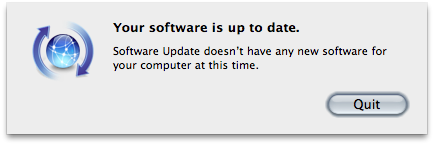
__________________
Mike ~Your pet is your best investment~  Preamps/tuners:McIntosh C50, C46, MR88, MR73, C2200, C22ce, Cary SPL-98L Integrate amps:McIntosh MA6100, Denon PMA2000ivr Amps: McIntosh Mc602, Mc2000, Mc275 MK-V, Cary 805ae mono blocks. Speakers: JMLab Mezzo Utopia, Focal Twin6 BE, Tannoy Mini Autograph Headphones: Sennheiser HD800, Beyer T1, Denon D7000, Grado RS1i, Sony MDR-SA5000, MDR-Z1000, AKG K701, and many many more Digital Sources:Sony SCD-1 & SCD777es, CDP-XA7es, 2010 Mac Mini Music Server, Amarra Mini player, Musical Fidelity V-Link & M1 DAC, Apogee Mini-DAC & Duet 2 Last edited by Dj_AmTraX; 06-12-2011 at 12:28 PM. |
|
#5
|
||||
|
||||
|
Plug in the Lacie FireWire hard drive. We're gonna Partition the drive and rename it.
Go to Finder, Applications, Utilities, and open Disc Utilities. Select the Lacie Drive and go to Partition. Select "1" partition and rename the drive to "Music Server" or "Music Drive".  Let's start tweaking the OS. Go to Apple Logo and drop down to System Preference.   Energy Preferences: Disable Sleep and other Energy saving Preferences. Slide the slider to the right where "Never" is.  Spotlight: Disable Spotlight Uncheck ALL the boxes under Search Results. 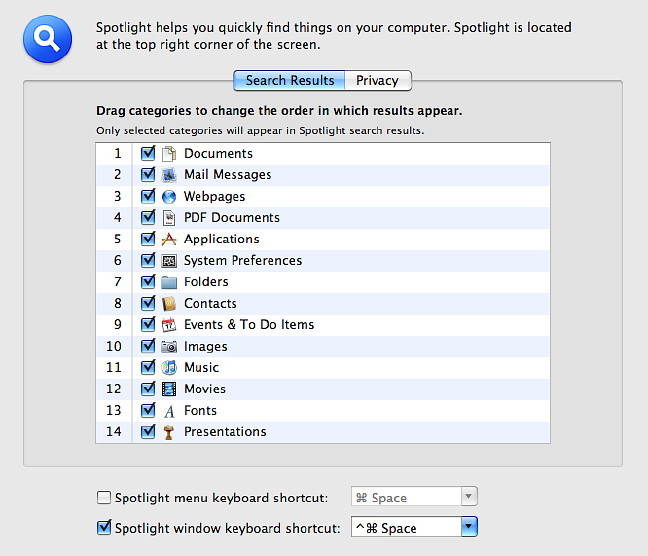 Under Privacy, click on the "+" and add your internal HD and the Lacie FireWire HD. This is stop Spotlight from searching your hard drives.  Time Machine: Disable TimeMachine on your media drives. Turn OFF TimeMachine  Software Update: Turn OFF Auto Software Update Uncheck "Check for updates" 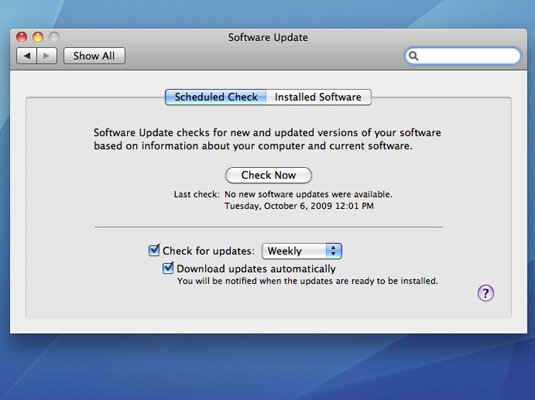
__________________
Mike ~Your pet is your best investment~  Preamps/tuners:McIntosh C50, C46, MR88, MR73, C2200, C22ce, Cary SPL-98L Integrate amps:McIntosh MA6100, Denon PMA2000ivr Amps: McIntosh Mc602, Mc2000, Mc275 MK-V, Cary 805ae mono blocks. Speakers: JMLab Mezzo Utopia, Focal Twin6 BE, Tannoy Mini Autograph Headphones: Sennheiser HD800, Beyer T1, Denon D7000, Grado RS1i, Sony MDR-SA5000, MDR-Z1000, AKG K701, and many many more Digital Sources:Sony SCD-1 & SCD777es, CDP-XA7es, 2010 Mac Mini Music Server, Amarra Mini player, Musical Fidelity V-Link & M1 DAC, Apogee Mini-DAC & Duet 2 Last edited by Dj_AmTraX; 06-12-2011 at 01:14 PM. |
|
#6
|
||||
|
||||
|
Now we're going to set OS X to boot in 64bit mode. Go to Finder, under Applications, Utilities, and open Terminal.
 Copy and Paste this command into Terminal and hit Enter. sudo systemsetup -setkernelbootarchitecture x86_64 Now close all apps and reboot the Mac. After the reboot, check and see if the Mac is in 64bit mode by going to Apple Logo and About this Mac.  Click on "More Info" and go to Software. You should see this screen. 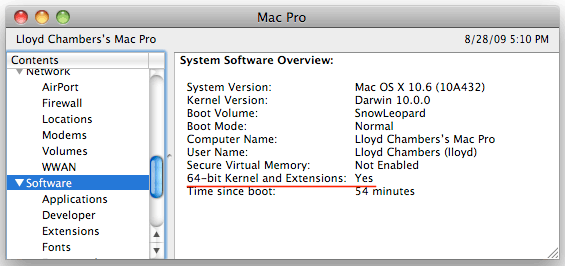 Let's take a break and have a beer. Part 3 we will set up iTunes for proper playback and ripping CDs.
__________________
Mike ~Your pet is your best investment~  Preamps/tuners:McIntosh C50, C46, MR88, MR73, C2200, C22ce, Cary SPL-98L Integrate amps:McIntosh MA6100, Denon PMA2000ivr Amps: McIntosh Mc602, Mc2000, Mc275 MK-V, Cary 805ae mono blocks. Speakers: JMLab Mezzo Utopia, Focal Twin6 BE, Tannoy Mini Autograph Headphones: Sennheiser HD800, Beyer T1, Denon D7000, Grado RS1i, Sony MDR-SA5000, MDR-Z1000, AKG K701, and many many more Digital Sources:Sony SCD-1 & SCD777es, CDP-XA7es, 2010 Mac Mini Music Server, Amarra Mini player, Musical Fidelity V-Link & M1 DAC, Apogee Mini-DAC & Duet 2 |
|
#7
|
|||
|
|||
|
Very informative. Can we put this as sticky?
Last edited by TommyC; 06-14-2011 at 10:19 PM. |
|
#8
|
|||
|
|||
|
+1 on a sticky
 ....keep it up Mike ....keep it up Mike  I guess this means I would have to switch from a PC to a Mac  not the greatest vid quality... YouTube - ‪"Get a Mac" Collection‬‏
__________________
McIntosh - PMC - Sonos/W4S Remedy - Kimber - WW - Core Audio Designs |
|
#9
|
||||
|
||||
|
Thanks for the support guys. I'll post Part 3 this weekend.
__________________
Mike ~Your pet is your best investment~  Preamps/tuners:McIntosh C50, C46, MR88, MR73, C2200, C22ce, Cary SPL-98L Integrate amps:McIntosh MA6100, Denon PMA2000ivr Amps: McIntosh Mc602, Mc2000, Mc275 MK-V, Cary 805ae mono blocks. Speakers: JMLab Mezzo Utopia, Focal Twin6 BE, Tannoy Mini Autograph Headphones: Sennheiser HD800, Beyer T1, Denon D7000, Grado RS1i, Sony MDR-SA5000, MDR-Z1000, AKG K701, and many many more Digital Sources:Sony SCD-1 & SCD777es, CDP-XA7es, 2010 Mac Mini Music Server, Amarra Mini player, Musical Fidelity V-Link & M1 DAC, Apogee Mini-DAC & Duet 2 |
|
#10
|
||||
|
||||
|
Quote:
Dave Sent from my iPhone using A.Aficionado
__________________
It's About The Music... |
 |
|
|
| Audio Aficionado Sponsors | |